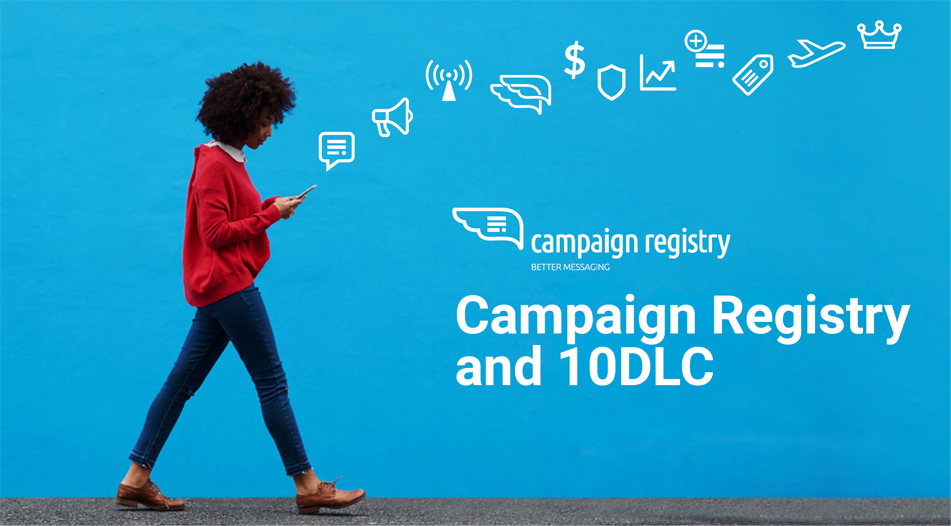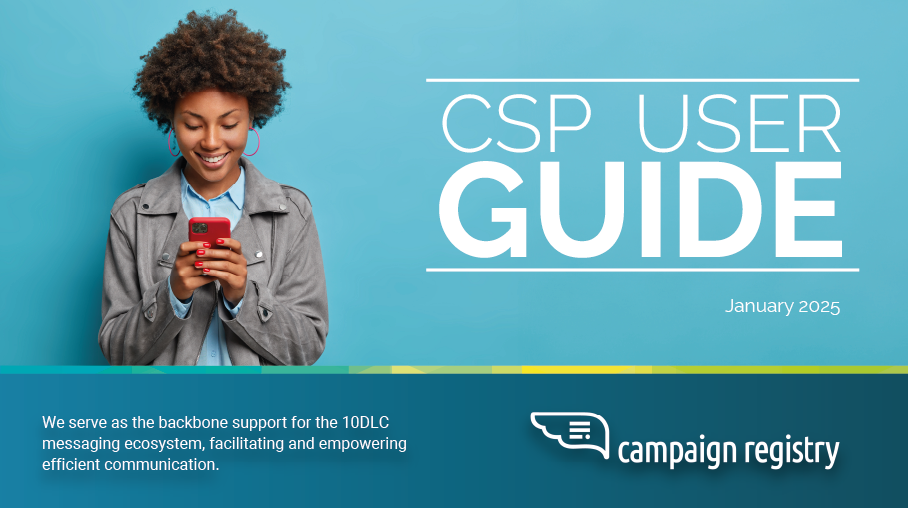Introduction to TCR™
Downloadables
Videos
Brand Registration
Campaign Registration
Brand Vetting
First Steps
You can submit your CSP application by registering at csp.campaignregistry.com. After submitting your application, we will follow up with instructions and next steps for the CSP onboarding process.
TCR Users are called Campaign Service Providers (CSPs). CSPs must operate an SMS messaging platform that enables Brands to send messages to their Customers.
The same set of functionalities is available both through the CSP Portal and APIs. We suggest that you choose one of the two channels based on the number of campaigns that you wish to register and your ability to code against TCR APIs. Detailed API documentation can be found here.
Registering Brands
When you add a Brand to your CSP profile, we require you to enter its EIN/Tax ID (Sole Proprietors are excluded). This allows TCR to verify the identity of the Brand, which is a requirement for any campaign to be registered on 10DLC. It is crucial that the EIN/Tax ID matches the legal company name of the Brand you are registering for it to be correctly verified.
*Within TCR, a Sole Proprietor is an individual that does not have an EIN. Therefore, an EIN cannot be entered.
Tax ID number is used in conjunction with the company’s name, address, and other information to ensure we perform a background investigation on the correct company. The following guidance will provide the best recognition opportunity for your company. United States If you are a US company or a foreign company with a US IRS Employer Identification Number (EIN), please enter that nine-digit number in the EIN field and ensure that your legal company name is consistent with your IRS registration and is properly spelled. The address you enter should also be the same as that used in registering with the IRS. The correct information for registration can be found on the Brand’s IRS EIN confirmation letter (SS-4). Canada If your primary business registration is in Canada, please enter one of the following tax IDs:
- Your Canadian Business Number (BN) that was issued by the CRA. Please only enter the first 9 numeric digits. Ex:

- Your Corporation/Incorporation Number
- Your Registry ID
As always, please ensure that your legal company name is consistent with your corporation registration and is properly spelled. The address you enter should also be the same as that used in registering with Corporations Canada. To help check the details of a Canadian Brand, you can use the following free resources:
- https://beta.canadasbusinessregistries.ca/search
- https://ised-isde.canada.ca/cc/lgcy/fdrlCrpSrch.html
Europe, Eastern Europe, North Atlantic, Middle East, South America, and APAC Please enter the numeric portion of your VAT ID number. Automated VAT identification matching is currently optimized for the following list of countries. If your country is not on this list, please provide the primary corporation registration number or tax ID number for your country.
| Croatia | HR |
| Hungary | HU |
| Ireland | IE |
| Italy | IT |
| Lithuania | LT |
| Luxembourg | LU |
| Latvia | LV |
| Malta | MT |
| Netherlands | NL |
| Norway | NO |
| Poland | PL |
| Portugal | PT |
| Romania | RO |
| Sweden | SE |
| Slovenia | SI |
| Slovakia | SK |
| Northern Ireland | XI |
| United Arab Emirates | AE |
| Australia | AU |
| Belarus | BY |
| Chile | CL |
| Iceland | IS |
| Malaysia | MY |
| New Zealand | NZ |
| Saudi Arabia | SA |
| Singapore | SG |
| Taiwan | TW |
When you add a Brand to your CSP profile, we ask you to provide contact information for the Brand. This allows carriers and TCR to troubleshoot if any issue arises.
Each CSP must register the Brands that they are working with, whether or not they have already been registered by another CSP. If your brand has already been vetted by another CSP, you can ask the brand for their vetting token from their other provider so that you can import and apply it to your registration.
Throughput is determined based on who is sending the message (the Brand) and what is being sent (the Campaign), not on the amount of numbers associated with the Campaign. The best course of action to provide your client with higher throughput is to have them vetted.
Registering Campaigns
Standard use-case campaigns are generally available to TCR-registered Brands, meaning that a Standard campaign will not require pre/post-registration approval from the MNOs.
Special use-case campaigns are sensitive or critical in nature and, as a result, may require pre/post-registration approval by the MNOs. Vetting or MNO approval may be required before a Brand can register Special Use-Case Campaigns.
The campaign approval time can vary from use-case to use-case, as well as from CSP to CSP. The Campaign Registry (TCR) does not review, approve, or reject campaigns. This is solely done by the CSPs and their upstream connection partners. Typically, the more partners there are in the connection chain, the longer the campaign approval time.
If your campaign is rejected for any reason, you will need to speak to your CSP that you registered through. They will receive the reason for the rejection, and can guide you through the correct course of action to fix and resubmit your campaign.
Within TCR, a “Reseller” is an entity (typically another messaging platform) that sits between a CSP and the brand being registered. This means that the CSP registering with TCR does not have a direct relationship with the brand.
For example: Brand -> Reseller -> CSP. In this instance, the CSP is the one registering the brand into TCR on behalf of one of their customers who is a reseller.
After gathering all needed information about the Brand from your reseller, you shall proceed to register it under your own account. If the Brand is already registered in your CSP portal there is no need to re-register it.
Once the brand is registered and verified, you can proceed with registering a Campaign for the Brand. During step 3 of the campaign registration process, you must enter your reseller in the appropriate field in the “Other Responsible Parties” section.
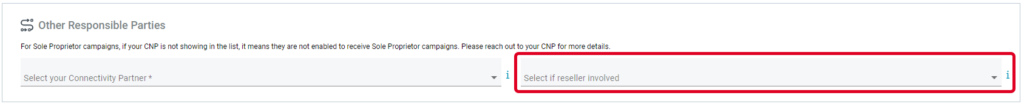
The campaign description should be a clear and detailed outline of exactly what the campaign will be used for. This field should paint an accurate picture so that everyone in the campaign chain can see and understand exactly how this campaign will be used. Lack of clarity can result in campaigns being rejected.
Special Use Cases
Brands must be either vetted or receive MNO pre/post approval to be able to send Special Use Cases Campaigns. Vetting can be carried on or imported directly through the TCR portal.
When a carrier rejects a Special use case campaign, typically they provide a reason for doing so. If you believe your campaign was rejected in error, please contact your CSP/CNP as they can appeal on your behalf to the carrier.
This is a carrier requirement so that there is more granularity behind each use case. Ex: If you are running a charity campaign, you are able to add additional details letting the carriers know the different types of use cases you plan to run (Ex: Marketing, account notifications, customer service etc)
This use case is for companies that either have many independent agents working under the brands umbrella or for franchisees to fall under the corporate parent franchise company. It allows for a brand to create a campaign where all of their franchisees or agents can participate in the corporate brands national campaigns. This use case should not be requested by a franchisee or agent of the company but should be requested from the corporate office of the brand.